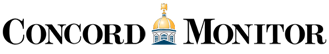Job Description
Job Description
CUSTOMER NAME: CVS HEALTH
Location - 176 NORTH STREET HYANNIS MA 02601
TOTAL DAYS ONSITE: Multiple Days
START DATE - Monday 8/11 @ 8 AM
PHARMACY IS CLOSED BETWEEN 1:30 AND 2PM
NOTE: Client pre vetted the locations to ensure there's an available drop, but techs would need to know how to tone/test/trace if asked by ROC if something isn't connecting properly after patching to the switch.
SCOPE:
- Connect Gen10 RX Virtual Machine Port to Rx Switch by either using existing cable run and patching in from Rx Switch to Gen10 or by using patch cables to connect Gen10 to 48-port main store switch (where server & switch are in same rack)
- RXVM Connection: To find the RX Switch, trace Port 4 of the Gen 10. Once found, patch into the highest available Port on the RX Switch
- Patch a new network cable connection from the Gen10 server POS Virtual Machine Port to the main store network switch for future use
- POSVM Connection: To find the POS Switch, trace Port 5 of the Gen 10. Once found, patch into the highest available Port on the POS Switch.
- Replace old monitor with new monitor on select RX workstations
- Unmount workstation from back of existing monitor.
- Carefully remove velcro from the biometrics camera and move it to the new monitor.
- Deinstall the old monitor and remove the stand. To fit the old monitors in the boxes the techs will need to remove the stands and dispose of the stands in the store and then just ship back the monitors.
- Install the new monitor. Techs will need to disable the Auto Power Off Setting.
- Reconfigure IP on Money Gram DT3 device and move network patch cable for DT3 to new port on main store switch as directed to by CVS Health
- MoneyGram DT3: Locate the MoneyGram DT3 unit and trace/tone the cable run to locate where it exits CVS’s patch panel in the main store rack.
- ROC will provide the PIN # for the MoneyGram. This will not be shared with the tech in advance.
- Replace existing HHP scanners in the pharmacy with new Epson scanners in select stores only
Per Client: We have vetted these sites based on site surveys from our CVS FTS field technicians and all of them should not require cable runs. They should all just be in need of patch cables to secure the existing runs or the equipment will be in the same rack and just need to be patched.
Clean up leftover equipment (cords, bags, inventory sheets, etc.) as you go.
Tools Required:
- Anti-static Wrist Strap
- Philips and flathead screwdrivers
- Cable tester and toner
- Smart Phone with Camera
- Various lengths of Cat6 patch cords (though CVS is sending patch cables, they have requested our techs to carry a 5' Cat 6 patch cable, blue.)
- Fish tape
Required Deliverables:
- Tech is to send pics of each register location to be approved by the ROC
- o Need photos after each task is completed
- Email photos of the RXVM & POSVM switch cables, labeled and connected at each end to ROC18@CVSHealth.com.
- Email photos of the return labels on the boxes to ROC18@CVS.COM prior to calling in. Take photos of the Return labels on the boxes, sealed and ready for shipping (the tracking number must be readable).
- Survey and Replacement Sheet
- ROC Release Code
Check in / Check out Process:
- ARRIVAL:
- Call Compucom PSD 866-730-6351 upon arrival to check in.
- Enter store. Introduce yourself to store manager. Ask about the location of the shipment. Introduce yourself to the Pharmacist. ask to use store phone at pharmacy to call into the ROC 888-401-4601 option 2 then 4 before getting started.
- DEPARTURE:
- Call the ROC888-401-4601 option 2 then 4 after cleanup. The ROC will need to speak with the manager and/or pharmacist to confirm equipment functionality, work area clean & outbound packages ready for pickup.
- Retrieve the ROC Release Code.
- call Compucom PSD 866-730-6351 to check out.
Dress Code: Business casual, closed-toe shoes, no jeans, collared shirts.
Note: Must arrive on time and prepared for work no later than times requested.
DELIVERABLES: Have the onsite POC sign off on your workorder. Please ensure that you print out this tracker and collect the name and signature of the Lead. Be sure to fill in the number of devices, visit date, check-in, and check-out times. We need to submit this tracker to the client; failure to do so may.